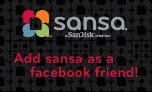Tips To Make the Most of Your MP3 Player Battery Life
One of the reasons you love your MP3 player is because it allows you to watch a movie, listen to your favorite music, or record a lecture without being plugged in. In the car, at the beach, on a run, wherever you are, your MP3 player can keep you company. Having to plug in your MP3 player to recharge the battery may cramp your mobile style a bit, so why not figure out how to make the most out of your battery life? The manufacturer presents the best-case scenario for battery life in their product specifications. How long you can go between charges depends on a lot of factors.
Most electronic products on the market today, like your MP3 player, use Lithium Ion batteries. They have become popular in these types of products for a few different reasons. They have a high energy density, so you get a lot of power in a small battery. While other kinds of batteries can lose their maximum energy capacity if they are repeatedly recharged after being only partially discharged, the lithium ion batteries do not. They offer a slow loss of charge when not in use too, another plus. MP3 players are known for being portable and lightweight, and the Lithium Ion battery that charges it is also light, especially compared to other forms of batteries.
Some general tips for extending the life of your Lithium Ion battery
- Lithium-ion batteries should be charged early and often. Lithium-ion batteries should not be frequently fully discharged and recharged like Ni-Cd batteries, but this is necessary after about every 30th recharge to recalibrate any external electronic "fuel gauge". This prevents the fuel gauge from showing an incorrect battery charge.
- Li-ion batteries should be kept cool, but not frozen. The high temperatures found in cars cause lithium-ion batteries to degrade rapidly.
Batteries in MP3 Players face unique challenges then batteries used in other electronics. What is drawing on the energy of your MP3 player's battery?
- Media Files
- While MP3 players support different file formats, battery life is usually established with a certain file format in mind. Different formats take MP3 players longer to decode than others.
- For example, in the Sansa Fuze's User Guide, you can read that "the Sansa Fuze supports MP3, WAV, WMA, secure WMA, and audiobooks formats" and that "rechargeable battery lasts up to 24 hours of audio playback or 5 hours of video playback." The guide also tells you that the battery life predictions are based on "continuous audio playback at 128 kbps MP3; video playback at QVGA 512kbps H.264; battery life and performance may vary depending upon usage and settings".
- Read up on your specific MP3 player's battery life calculations and know how to make the most out of your battery!
- Habits
- Are you a serial skipper? Do you only get through about half of a song before skipping on to the next? Do you browse photos while listening to music, or watch videos as brightly as possible? Think about how you use your MP3 Player, and how that use affects your battery life. Multi-tasking may be a skill, but it can be pretty taxing on your battery's charge. When you're going for long time spans between chargers, think simplicity.
- Earphones
- Some headphones come with efficiency ratings. The more efficient your headphones, the less likely you are to have to pump up the volume. Personal preferences come into play when choosing an earphone, the best bet for your battery is to get a pair of earphones that you can use with the lowest level of volume and still get the right sound quality. Check out the note on volume below.
- Non-Essentials
- Brightness
- 1. Scroll down to Brightness and select it.
- 2. Use thumbwheel to adjust the Brightness level. The brighter the screen, the more energy you're using.
- 3. Press the Select button to accept the changes.
- Volume
- The louder you listen to your music, the worse it is for your hearing, and your battery. Be kind to your ears, and your battery, listen to your media without blowing out your eardrums. Check your user guide, either the one you got with your product, or online at the Product Support site, and read more about safe hearing levels. (Just select your model, and click on the User Guide in the right menu.)
- Backlighting
- After idling for predefined seconds, the player will trigger the timer automatically and cease the backlight. You can press any button to wake the backlight up. The longer your backlight time, the more battery power you use.
- Scroll down to Backlight and select it.
- Use thumbwheel to select desired backlight timer (from 5 seconds to always on).
- Press the Select button.
- Bonus tips to maximize your battery's life
- Power Saver Option
- You can set the timer under Power Saver to automatically turn off the player when the music is paused or when there is no activity.
- Scroll down to Power Saver and select it.
- Use thumbwheel to select desired timer (from off to 120 minutes).
- Press the Select button.
- Hold Button
- Utilize your device's Hold button, so that you don't accidentally switch songs or even turn it on when you don't want to. This will save some accidental power use when storing your MP3 player in your pocket or bag.
- Where are you charging?
- Some low-power USB ports may not provide enough power to charge the Sansa player. If the device does not charge, use the USB port located at the rear of the computer.
Getting to know your MP3 player is the best way to figure out how to extend your battery life. Look to your user guide for tips, and be conscious of how you use the player. All these tips may not apply to you, but you'll figure out the most practical and convenient ways for you to stretch out the time between recharges. After all, the convenience and mobility may be why you purchased an MP3 player, but your files and how you use it really make it all your own. Figure out which of these tips work for you, and maybe you'll discover some tricks of your own!
Sources:
http://www.batteryuniversity.com/parttwo-34.htm
http://www.sandisk.com/sansa/
http://www.sandisk.com/sansa/#/support-0/
http://www.headwize.com/articles/hguide_art.htm#eval
Labels: Guides