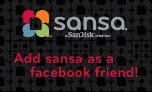Sansa Fuze – Product Reviews Continued….

Sansa's newest MP3 player, the Fuze continues to get great reviews two months after its much anticipated release. With capabilities that include; playing music and videos, listening to the radio, sharing and viewing photos and voice recording at an attractive price it's hard to imagine anything less. And let's not forget about the expandable microSD card slot that allows you to add more storage to your Sansa® Fuze™. But don't take our word for it, read the latest reviews on the Sansa® Fuze™.
Dallasnews.com
"Sandisk fills Sansa Fuze with more features than iPod nano at a lower price"
PCAdvisor.co.uk
"…a worthy competitor to the Nano, and an even better choice if you're looking for a player with expandable memory, an FM tuner and a lower price tag."
DBTechno.com
"The feature set for the Sansa Fuze is extremely impressive as this is one fantastic multi-media device. The Sansa Fuze may be small, but it sure packs a lot of entertainment and value!"
Anythingbutipod.com
"…the best Sansa to date"
Labels: Fuze