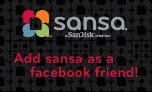50% Off Sansa C200 MP3 Players
Sansa Summer Season Promo
Receive 50% off Sansa C200 series MP3 players at http://www.shopsansa.com/.
Use the promo code "summersale" at checkout.
Don't wait long!! Offer expires 08/04/08.
Labels: SansaNews
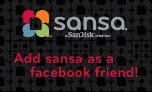

Advice on Sansa® MP3 players, portable video players and latest product updates.
Sansa Summer Season Promo
Receive 50% off Sansa C200 series MP3 players at http://www.shopsansa.com/.
Use the promo code "summersale" at checkout.
Don't wait long!! Offer expires 08/04/08.
Labels: SansaNews
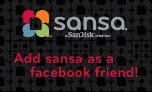

How about using your Sansa MP3 player to reduce your environmental footprint? Well surprise, surprise, if you are using an MP3 player efficiently and intelligently, you may already be helping the environment.
An "ecological footprint" is the measure of how many natural resources an individual consumes. Just think back to before you had your MP3 player. Think of how many different CD's, DVD's, books, individual pictures, and equipment you used to need to make up your media library. Not only did all those things take up your space, you were taking up a lot of paper, plastic, wood, and other natural resources too. Now, with the help of your MP3 player, you have the ability to store all of your music, books, photos, movies, and other media on your MP3 player, Flash drive, or Memory Card. If you're using your MP3 player effectively, you will be cutting down on your use of natural resources. By taking advantage of high capacity flash memory cards and MP3 players instead of buying CDs, and carrying your photos around digitally instead of on hundreds of pieces of paper, you can do your part.
There will always be a lot of changes we can make in our lifestyle to help our environment for future generations. It all starts with a first step though, and that first step could be something as simple as using your Sansa MP3 player to the fullest. In doing so, you are reducing your use of natural resources. Spread the word, do some research, take the practical steps yourself, and let your friends and family know all the ways they can help reduce their own environmental footprint.
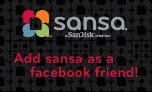

There are three basic types of MP3 players – Flash Players, Micro-Drive Players and CD MP3 Players. Each works a little differently:
1. Flash Players are the smallest, least expensive, and most reliable of the MP3 player types. These use solid-state memory with embedded software and have no moving parts. The batteries on these types of players last longer and there is no skipping. The downside with many flash players is their limited amount of memory – from 1GB to 8 GB. However, Sansa® MP3 flash players solve this problem by providing external storage capacity. You can easily expand their storage capacities with either SD cards or SD™ micro expansion cards. You can keep separate SD cards for different music, videos, photos and data.
2. Micro-Drive Players contain tiny hard drives that have storage capacity of up to 80GB of memory. They can hold literally thousands of tunes. Some also store and display photos and videos. Anti-skip technology helps, but because these players have moving parts, shock or vibration can still cause skips.
3. CD MP3 Players are the new generation of portable CD players that in addition to CDs, play MP3, WMA and ATRAC files. Some also burn CDs. They can hold 10 to 45 hours of music per disc and play standard and/or 3" MiniDisc CD's. Most also play both pre-recorded and CD-R/RW discs. Features are similar to the other CD players but because these also have moving parts, they are also susceptible to shocks and vibrations.
MP3 -- the latest advancement in music formatting!
In 1877, Thomas Edison invented the first phonograph using records made from tinfoil. Initially intended to be used to record dictation, the quality left a lot to be desired. Through the years music recording quality continued to improve. In 1948, the 12-inch (30 cm) Long Play (LP) 33 1/3 rpm microgroove record album was introduced by the Columbia Record Company. This would become the standard. In 1958, the first stereo two-channel records were issued. Quadraphonic records were introduced in 1971.
The problem of size, however, remained a major obstacle. Record quality kept improving, but record players were still big pieces of equipment. Portability soon became the key. Consumers wanted to take their music with them, wherever they went. To meet this need, music formats and players needed to get much smaller. This happened with the introduction of the 8-track in the 1950s, compact cassettes in the 1960s and compact disks (CDs) in the late 70s.*
Then, in the late 1990's, came the next step in small size and portability -- the MP3 digital file format. The MP3 compression system reduced the number of bytes in a song, while still retaining sound that was near CD quality. The smaller file size allowed players to be smaller and more portable and made it easier and faster to downloaded music from the Internet. An MP3 player with 1 GB of storage space could carry about 240 songs or the equivalent of about 20 CDs.
The MP3 player – the ultimate in portability and ease of use!
The MP3 digital format allows users to put music on their MP3 players by simply connecting their MP3 players to their computers and then downloading it. None of the older music formats (records, tapes or CDs) provided this level of convenience, control and portability. In addition, many MP3 players, including Sansa® Fuze™ from SanDisk® allows you to watch your favorite video clips on the Sansa® Fuze's 1.9" color screen, jam to FM radio with 40 preset stations, play with the built-in voice recorder, and share your photos wherever you go.
What started as a tinfoil record played on an enormous phonograph is now a tiny, lightweight player that lets you take everything you want to hear and see with you wherever you go!
Labels: Guides
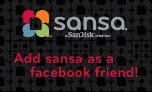

Whether you are purchasing your music online or copying from your own personal CDs, records or tapes, there are three things to keep in mind – the bitrate, the storage capacity of your Digital MP3 player, and the playback quality of your player and headphones.
What is a bitrate?
The bitrate is the average amount of data required per second of music. This determines the audio resolution of an MP3 music file. The higher the number of kilobytes per second (kbit/s), the closer in sound quality the MP3 is to the original source - and the larger the file size. The bitrate you use when compressing your Digital MP3 player files depends on the quality you want and the space you have to store it. An MP3 digital file created using the mid-range bitrate setting of 138 kbit/s creates a file that is about 1/10th the size of the original CD.
When compressing audio, the extremely high and low frequencies get discarded -- even with just minimal compression. Although considered inaudible, these frequencies reinforce harmonic frequencies that "shade" the sound, giving it fullness and presence. The more you compress, the more you diminish the differences between loud and soft passages and this may decrease the music's dramatic impact. Extreme compression - down to 64 kbps and lower — can completely flatten the music, making it harsh and muddy. By contrast, MP3 files of 192 kbps, 256 kbps or greater preserve most of the sonic information of the original WAV file. Acoustic instruments tend to keep their natural warmth at these resolutions, and electronic instruments sound fuller while retaining their punch.
Digital MP3 player bitrates provide the following quality results:
Which compression rate is right for you?
For most people, music compressed at 128 kbit/s sounds pretty good and even a small 1-gigabyte portable player such as the Sansa® Clip™ can hold about 32 hours of 128 kbit/s MP3s, or roughly 480 songs – assuming the songs are about four minutes in length.
For this reason, most Internet download sites offer their songs at 128 kbit/s, though some may also offer the same songs at 256 kbit/s. MP3 files can be encoded from your CDs through a tool like dbpowerAMP (or another encoder of your choice) with the different bit rate and different encoding. Start from 96kbps up to 128kbps, they combine reasonable playback quality with pretty good compression (giving you room for more tracks). 44.1kHz is usually the default setting in most MP3 converters. Other sample rates may cause the sound to play slower or faster.
For help in converting your vinyl records or cassette tapes to MP3 files, there are a variety help tools available. http://www.andybrain.com/archive/convert-cassette-to-cd-digital.htm
http://audacity.sourceforge.net/?lang=en
Storage Capacity and Playback Quality for your Digital MP3 player
A higher bitrate may mean better quality, but you also need an advanced MP3 player with state-of-the-art headphones to hear the quality. It doesn't help to compress music to 224 kbit/s (near cd quality) and listen with low-end equipment that can't replicate the sound quality and bass response. So don't skimp on headphones!
All Sansa® MP3 players including the Sansa® e200™ and Sansa® Fuze™ deliver outstanding sound play back and classic multimedia functionality. They are available in 1GB, 2GB, 4GB, 6GB and 8GB and can hold anywhere from 480 to 15,000 songs – depending on the compression. Sansa® MP3 flash players provide external storage capacity. You can easily expand their storage capacities with either SD cards or SD™ micro expansion cards. You can keep separate SD cards to store different types of music. This allows you to easily keep things organized plus provides room for larger, higher bitrate files allowing you to listen to your favorite music with no loss in audio quality!
http://en.wikipedia.org/wiki/Audio_level_compression
http://en.wikipedia.org/wiki/Bit_rate
http://en.wikipedia.org/wiki/Constant_bitrate
Labels: Guides
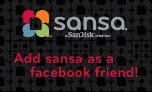


The Sansa microSD™ expansion card is the latest, smallest and easiest way to add oodles of memory to your present mp3 player and other equipment. Roughly the size of a fingernail, SD cards are simple to use and great for optimizing not only your Sansa MP3 player, but your digital camera, mobile phone, PDA and more. Like the miniSD, the microSD™ card may be used in any SD-compatible device with the use of an adapter which is included with the card.
For just $20, you can double your media-rich files across all compatible devices without having to spend a lot more money on larger and more expensive models.
What are microSD™ expansion cards?
microSD™ expansion cards work like the older SD cards but they're smaller to fit the latest devices. They provide memory space that you simply slide in and out of your mp3 player. They're easy to use in the new ultra-small mobile phones, Sansa® MP3 players, GPS devices and other compatible devices. Their adaptor lets them fit into the SD slots on older equipment as memory extensions and portable storage space.
Micro expansion SD cards let you instantly store more of everything any way you want to. You can keep separate cards for different music, videos, photos and more.
SD cards also let you easily transfer what you have stored from one device to another. You can save the photos you're taking on vacation with your digital camera and then view them on your Sansa View or Fuze™ MP3 player.
Best of all, micro expansion cards make it a snap to move your collections to multiple devices. Just slip in the card and enjoy your music, video, photo and other media libraries on any compatible piece of equipment.
The new Sansa microSD™ expansion card packs more into less space
The SanDisk 1GB microSD™ card is about a quarter of the size of an SD card but retains equal storage capacity. It is the newest standard of SD flash memory specifically designed for use with ultra-small mobile phones and other devices. Like the miniSD, the microSD/TransFlash is ideal for use in storing media-rich files. You can carry your entire library of songs, movies, photos and more right along with you.
The Sansa microSD™ expansion cards are available in different storage capacities to meet your different needs. You may want a smaller one to keep a certain collection of songs or a larger capacity to store your favorite movies. With storage capacities of 512 MB, 1 GB and 2 GB, 4GB it's easy to choose the right one to meet your storage requirement. For roughly $20 you can add 4GB of storage to your current Sansa MP3 Player! For further information, go to http://go.shopsansa.com/content/MemoryExpansion
Many people buy several just to help them keep their collections better organized. With a Sansa MP3 player or other compatible device you use 1 or 1,000 Sansa microSD™ expansion cards, each with a unique media collection.
Get microSD cards with music already on them
SanDisk now offers DRM-free music from more than 50 new and emerging artists on a microSD card. This U.S.-based program is the first of its kind to use microSD cards, and helps launch the new Sansa Fuze MP3 player. The "Sansa Sessions" microSD card is comprised of a collection of rock, pop, and hip hop songs, music videos, and photos from more than 30 labels. Featured artists include All Time Low, Ladytron, Magnet, Nada Surf, Of Montreal and The Coup.
Labels: Fuze, Guides, SansaNews, View
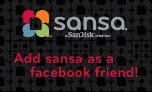

MP3 players are great for when you're on the go, but their enjoyment is not just limited to when you're plugged into it with your headphones. Sansa offers some great, though sometimes overlooked products to help you stay connected to your favorite tunes (or movies, or podcasts, or books) without being connected to your MP3 player!
Speakers are a great way to let the world hear your media library. Whether you're rocking out at home, or playing DJ at a friend's party, speakers allow you to share your playlists with anyone you want to. There are some great options out there when you're looking to buy a set of speakers, but Sansa® recommends the Altec Lansing inMotion Portable Stereo System. The inMotion iM413 speakers are modern and stylish, your Sansa® will look great in them! You will get great sound quality too! The built in radio and power options make these speakers a great option when looking to vary the usability of your MP3 player. Read more about these speakers, and order them at www.shopsansa.com!
You know the feeling, driving along, wind in your hair, music blasting through your car, there is no feeling like it. Why shouldn't you be able to use your MP3 player when you're feeling like that? Well, you can. With car connectivity options, you can access your digital files while you're on the open road. There are a few options when you're looking at this route. First, there are FM transmitters that connect your MP3 player to your car's stereo system. The Maximo® FM Transmitter & Charger for Sansa® MP3 players is one such option. This FM transmitter can tune into the FM frequencies (between 88.1 and 107.9 MHz) on your car's radio, has three presets buttons for easy use, and can actually search for open frequencies, just like the seek button on most car stereos. The unit plugs right into a car lighter port and has a four-foot cable to connect to your Sansa MP3 player. The model works with all e200-series, c200-series, and c100-series players.
Another option for your next road trip is the Griffin iTrip Auto for Sansa® - FM Transmitter and Car Charger. Working in much the same way as the Maximo® FM Transmitter & Charger, plugging into your car's cigarette lighter or the Griffin iTrip has four preset buttons, and is tiny; weighing in at just .6 ounces.
Another option for car connectivity you have is to use a cassette player adapter. Using these adapters allow you to get some use out of your car's cassette player you may have thought was ancient history. By plugging the tape into the device, your MP3 player will play through your car's stereo directly from the cassette player, rather than a radio station.
Docking your MP3 player is one more way to let your music out. Griffin PowerDock is a charging dock that can easily be placed on a desk or counter top with a line out jack to connect to your stereo.
On the market today, you can find a wide assortment of options to keep your media playing without the traditional headphones. There are pillows that you can plug your MP3 player into so that you can fall asleep to your music without messing with the cords or hassle of headphones. Speakers take a fun twist when shaped like robots, dogs, and other creatures.
There are lots of ways for you to take advantage of your MP3 player, look beyond the traditional equipment and discover a whole new world of ways to work your media library!
Labels: Clip, Express, Fuze, Shaker, View
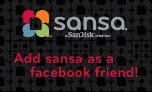

New video players such as the Sansa® Fuze™ provide a full line of entertainment. Whether you're sitting in a waiting area, jogging at the sports club or having lunch with friends, it's the perfect side kick and traveling companion.
In fact, with fully featured video players like the Sansa® Fuze™ available at such reasonable prices, most people are leaving their music-only MP3 players at home. Why settle for less when you can carry it all with you in one slim player?
Enjoy your favorite music
Personal video players like the Fuze™ provide the same easy-to-operate access to your favorite music that you've come to expect from other Sansa® MP3 players. In fact, with your choice of 2GB, 4GB and 8GB of storage, you can quickly upload and store 2000 songs. If you find you need even more storage in the future, you can use the expandable SD memory card slot!
Take a break with your choice of movies and TV shows
When choosing a video player, it's important to take a good look and compare both the size and brightness of the color screen. The new Sanza® Fuze™, for example, has a vibrant 1.9" color screen that lets you view movies in the landscape mode. It also offers five full hours of video viewing on a single charge. You can quickly download your favorite movies and shows from many sites such as Rhapsody.com and Amazon.com. You can then sit back and enjoy them any time and place!
Show off your latest photos!
Now you can easily carry your latest digital photos with you everywhere. Photos are easy to upload onto your video player. In addition, you can directly download your digital camera card through a card reader. In fact, many travelers now use their video players to store and hold their photos while they're on the road.
Enjoy podcasts when you're ready.
If you want to listen to Internet audio programs, music and shows but can't tune in when they're scheduled? Then podcasting is right for you. Sites such as Juice – let you select and download shows and then play them back whenever you want on your MP3 or portable video player. You can also get free audiobook podcasts from sites such as Mediafly.
Tune into your favorite FM radio stations
Fully featured video players such as the Sansa® Fuze™ let you tune into your favorite radio shows. Fuze™, in fact, provides up to 40 preset stations. In addition to keeping you up with latest from the airwaves, many people also use it while working out at their local sports club. They can pick up the audio to the shows on the large TV monitors by simply tuning in to the posted frequency.
Leave yourself an audio reminder
Some fully featured video players like the Sansa® Fuze™ also feature a built-in voice recorder. This is the fastest and easiest way to save important information even when you can't find a pencil or piece of paper.
Share the sound
Some MP3 players such as the Sansa® Shaker™ come complete with built-in speakers as well as head sets. Others offer them as an accessory. Either way, you can share your music with friends!
Labels: Guides
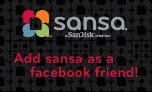

There are a lot of MP3 download sites from which to choose and more are starting up every day. Each of the best offers specific features and benefits. It is important to make sure what you are downloading has been legally purchased from a site approved by the music industry.
The Recording Industry Association of America (RIAA) is the trade group that represents the U.S. recording industry. Its mission is to foster a business and legal climate that supports and promotes our members' creative and financial vitality. Its members are the record companies that comprise the most vibrant national music industry in the world. RIAA members create, manufacture and/or distribute approximately 90% of all legitimate sound recordings produced and sold in the United States. In support of this mission, the RIAA works to protect intellectual property rights worldwide and the First Amendment rights of artists; conducts consumer, industry and technical research; and monitors and reviews state and federal laws, regulations and policies.
RIAA approved download sites for your Sansa MP3 player
It's easy to find legal sites to download great music for your Sansa MP3 player. For a full list of legal music sites approved by the music industry go to http://www.riaa.com/toolsforparents.php?content_selector=legal_music_sites. Here you can find all the latest and greatest songs, music videos, classic oldies, a wide variety of jazz and classical standards plus broadband radio and TV shows.
For example – audiocandy.com offers over 2 million MP3 downloads from most labels. It also lets you connect to TV episodes and feature films for free. Puretracks.com offers everything from pop and country to jazz rifts and indie music. Other RIAA recommended sites include AOL Music, Best Buy, Lifeway, SamGoody and more.
If you want to pay per month, rather than by the track, take a look at http://www.rhapsody.com
Rhapsody lets you listen to everything they have in their massive catalog for one low monthly price. This monthly subscription service includes a full spectrum from new to old, mainstream to indie, hip-hop to classical and more. You can search by artist, browse genres, tune into Rhapsody Channels and get personalized recommendations. It's easy to create your own playlist and then share it with friends.
For free and legal access to independent music, try http://iodapromonet.com
Promonet is a unique promotional music distribution network that provides its users with a new way to legally download, publish, and share music. Promonet is run by IODA -- http://www.iodalliance.com -- the leading digital distributor of independent digital music. More than 3000 of the best and most influential independent record labels distribute their music through IODA, and they have given IODA permission to make thousands of their tracks available to Promonet users.
Tips to follow to avoid illegal music
The RIAA offers the following tips to help consumers avoid illegal music: Remember the Adage "You Get What You Pay For": Even if you are hoping to get your favorite albums at a discount, new or used, extremely low prices might indicate pirated product. Watch for Compilations that are "Too Good to Be True": Many pirates make illegal "dream compilation" CDs, comprised of songs by numerous artists on different record labels. Read the Label: If the true name and address of the manufacturer are not shown, it is most likely not legitimate product. These products often do not contain a bar code. Furthermore, if the record label listed is a company you've never heard of, that should be another warning sign.
Labels: Guides
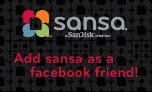


The Sansa® Fuze™ was showcased on ABC's The View Wednesday morning! The show's hosts, Elizabeth presented the qualities that have made the Sansa® Fuze™ so popular among MP3 players today were unmistakable! The video, music, photo, audio book, and radio capabilities were all mentioned and the stylish design was easy to see. The View even gave each member of the audience a Sansa® Fuze™ to take home with them! The announcement of the gift was met with screams of excitement from the lucky audience!
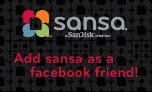

There are a wide variety of MP3 players on the market today. To find the right choice for you, you really need to define your needs, your style and your budget.
Start with when and where you'll use your MP3 player.
When and where will you be using your new MP3 player? And, how long do you want to play your music or watch videos between charges?
Looking for an exercise partner? Then choose a very compact and lightweight MP3 player that will simply clip onto your T-Shirt. A player like the tiny Sansa® Clip™ boasts a lot of cool features plus distinctively big sound. The Sansa® Clip™ 4GB model holds up to a l,000 songs as well as an FM tuner with 40 preset channels, plus voice recording with a built-in microphone. It offers up to 15 hours of play time between charges.
Searching for a traveling or couch potato companion? Advanced MP3 players are now really complete entertainment systems that can easily fit in your purse or pocket. With the new Sansa® Fuze™, for example, you can listen, watch and play all day with 24 hours of battery life. You can view your favorite movies or TV shows on the bright 1.9" screen as well as enjoy up to 2,000 songs. It also features an FM radio, built-in voice recorder and photo album capabilities.
Need something that you can take to the playground? Yes, there are MP3 players specifically designed for children. The Sansa® Shaker™, for example, has a built-in speaker to let you share the music as well as two headphone jacks. It's also extremely easy to use - all you have to do is shake it and it will automatically jump to the next song. It also has colorful controller bands for changing and volume control.
What size MP3 Player do I really need?
Size really depends on what you want your MP3 player to do. As we said above, if you want something that lets you easily exercise, then go with a tiny, lightweight clip model. If you want it to do more, then you'll have to go bigger.
A more important issue is the size of your MP3's memory. How many songs do you want your MP3 player to hold? A player with 1GB of memory can hold approximately 250 MP3 songs with a playback time of 16 hours or 500 WMA songs with a playback time of 32 hours. (This is based on a four-minute song at 128 kbps MP3.)
Players are available with a broad range of memory capabilities. The Sansa® e200 Series™ MP3 Players, for example, are available in a 2,4,6, and 8GB models. The 2GB holds 500 songs while the 8GB holds 2,000.
If you have an enormous music collection, you might also want to consider getting an MP3 player with a microSD Card slot such as the Sansa® e200®. This lets you store tons of music and videos on separate cards and then easily switch them as needed. It's available on 2GB, 4GB, 6GB and 8GB models and can be expanded for more storage with the use of a microSD Card!
The more you want your MP3 player to do, the more memory you need. If you want to store podcasts, watch videos and take/store photos, then you really need to go for the maximum amount of memory to give you a comfortable amount of storage.
What's your budget?
When MP3s were first developed, it cost a lot to get very little. Today, top-of-the-line, fully featured MP3s with oodles of memory are much more affordable. The Sansa® Fuze™ MP3 Player with an 8GB memory does moves, music, podcasts, radio, message recording, photos and more yet is available for about $130.
Once you've decided what you want your MP3 player to handle, write down a list of what you need and then start shopping!
What style and color do you prefer?
Today, MP3 players are like cell phones, they come in a wide range of sizes, shapes, colors and styles. Whether you like blue, red, pink, black or silver, you can find your favorite color on everything from tiny clip-on models to those with large display videos.
What accessories are you looking for?
Getting the right accessories helps you to get the most our of your new MP3 player. Memory expansions let you put your entire music collection on easy-to-change microSD cards. Speakers let you share your tunes at a party. Arm bands are great for working out or jogging. Car adaptors let you play your MP3 music through your radio speakers. There are literally hundreds of different accessories to help you enjoy your new MP3 every day, in every setting.
Labels: Guides
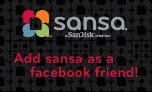

While many people are digging into their wallets to fill up their MP3 players with music and other goodies, other people are turning to popular and free podcasts to get their daily fix of entertainment. From business to comedy and the arts to health, there is a podcast genre out there for anyone. As more and more people are entering the wonderful world of podcasts, it’s important that MP3 players can handle the varying demands. Podcasts pose different challenges to both MP3 players and their users. It’s important that an MP3 player can manage the podcast, and that the user can still easily manage the MP3 player!
There are different factors for podcast lovers to look at when deciding on an MP3 player. Recently, the Sansa® Fuze™ was compared and contrasted with the Apple iPod Touch, the Microsoft Zune, and the Creative Zen among other MP3 players in CNET's article of "Best MP3 Players for Podcasts". The Sansa® Fuze™ was in the top five on the CNET Reviews list of the best because of its easy menu set up, different play back speed options, ease of deleting old files, among other benefits. The Sansa® Fuze™ is an ultra thin, and nicely priced MP3 player that can organize and manage podcasts and other media types with ease. With so many choices out there, podcasts are a great option for any media lover, and with the Fuze™; you can find your own favorites today!
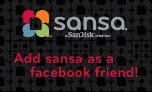

Portable MP3 players are a truly wonderful invention. While on the go - just about anywhere - you can relax to your favorite artists, discover classic books you meant to read with audiobooks, watch movies and TV shows, download podcasts, and catch up on the latest news on FM radio. In addition, with certain MP3 players like the Sansa® Fuze™ and Sansa® Express™, you can record grocery lists and make memos for instant playback.
But, best of all, you get smooth, clear, skip-free audio all the time, whether you're jogging, biking, walking the dog or on the bus.
Organizing what's on your MP3 player is as important as the audio quality, storage capabilities, headphones and other cool features.
It's easy to download the latest songs and videos from RIAA approved sites such as AudioCandy, RealNetwork's Rhapsody, Sam Goody, and Pro-Music among others. You can also convert your purchased CDs and albums into digital audio to play on your MP3 player - for your own personal use. But you also have to be able to find and manage what you have stored on your player!
A great way to manage and organize your media is with Jukebox programs. These software programs help you develop play lists, synchronize music to you MP3 player, convert MP3 files to different formats, search album art, tag music and record CDs. Two of the best free Jukebox programs are Media Monkey and J.River Media Center.
Media Monkey lets you among other things:
• Organize and edit tags in your audio library with a powerful, easy-to-use interface
• Automatically lookup and tag Album Art and other metadata
• Manage 50,000+ files in your music collection without bogging down
• Play MP3s and other audio formats, and never again worry about varying volume
• Record CDs into OGG, MP3, FLAC and WMA files
• Convert MP3s, M4A, OGG, FLAC and WMA files into other formats
• Create playlists and music mixes quickly and easily to suit any occasion
• Synchronize with iPods / MP3 players effortlessly and convert tracks on-the-fly
J.River Media Center offers a wide variety of features and gives you the ability to:
• Organize all your media including music, videos and photos.
• Connect your PC to your home entertainment hardware and control it all with a remote
• Load your music on your MP3 player while you watch TV
• Customizable the screen and view your media on a monitor or TV from across the room.
• Type is enlarged and navigation is simplified for easy use with a remote device
• Synchronize your library with your MP3 player
Converting your favorite CDs into MP3 files is a snap with a variety of Rippers and Converter software programs.
Remember, legally you can only rip CDs that you have purchased and only for your own personal use. You cannot share these MP3 files with anyone else. Some examples of Converter and Ripper software programs are:
• Piston's Direct Audio Converter and CD Ripper is real must-have software for people who cannot imagine their life without digital music – people like you. It combines powerful audio converter and handy CD ripper in one useful program. You can choose the tracks you want to rip, select where to put the ripped files, choose the digital format and off you go.
• Download 3K offers a variety of rippers and converters including MP3Producer2.59. With MP3Producer you can easily grab your audio CD collection to a variety of compressed audio formats such as MP3, WMA, WAV, OGG with excellent quality at a high ripping speed.
• Switch Audio File Conversion software converts and encodes a range of audio file formats and works with both Windows and Mac.
Creating and mixing your own tracks is easy and fun with Audio Editor software programs
Some basic audio editors can be found online for free but most professional quality programs must be purchased. In many cases, you can download a free trial version to see if you like it, before purchasing. Some examples of these include:
• Easy Audio Editor is an easy-to-use program designed for home users. This multifunctional software provides a great graphical user interface that allows you to create, record, and play audio files, apply various audio effects like filtering, adjusting stereo channels, rip audio from audio CD, extract audio from video files, convert text to speech, edit audio file information and more. It works with all major audio and video formats.
• Audio Editor Gold is another visual audio editing and recording software program. You can use this program to record your own music, voice, or other audio files, edit it, mix it with other audio or musical parts, add effects like reverb, chorus, and echo, and burn it on a CD, post it on the World Wide Web or e-mail it.
• WavePad Sound Editor is a full-featured professional sound editor for Windows or Mac. It lets you make and edit music, voice and other audio recordings. When editing audio files you can cut, copy and paste parts of recordings and, if required, add effects like echo, amplification and noise reduction.
Now that you know how use and get the most out of your MP3 player – what are you waiting for? Go out there and enjoy!
Labels: Guides
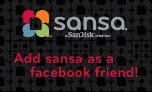

Choosing bitrates
The bitrate or average amount of data required per second of music determines the audio resolution of an MP3 music file. The higher the number of kilobytes per second (kbit/s), the closer in sound quality the MP3 is to the original source — and the larger the file size. The bitrate you use when compressing your MP3 files depends on the quality you want and the space you have to store it. An MP3 digital file created using the mid-range bitrate setting of 138 kbit/s creates a file that is about 1/10th the size of the original CD. Common bitrates are:
• 32 kbit/s is equal to medium wave of AM qualify
• 96 kbit/s is equal to FM quality
• 128-160 kbit/s is the standard bitrate quality. The difference can sometimes be obvious in bass quality.
• 192 kbit/s is digital audio broadcasting quality and is becoming the standard bitrate for MP3 music. However, not everyone has the ability to discern the difference in audio quality.
• 224-320 kbit/s – near CD quality. The audio is nearly indistinguishable for most CDs.
Importing music to your MP3 player
A higher bitrate may mean better quality, but you need a superior MP3 player and headphones to hear the quality. It doesn't help to compress music to 224 kbit/s and listen with a low-end headphone and player that can’t replicate the sound quality and bass response. The Sansa® e200, for example, delivers superior sound play back and classic multimedia functionality in a small package that fits in the palm of your hand. It is available in 2GB, 4GB, and 6GB and can hold anywhere from 500 to 15,000 songs – depending on the compression.
• Downloading - Most Internet download sites are primarily concerned with facilitating faster downloads which means keeping MP3 files as small as possible. These sites usually offer MP3s at 128 kbit/s, which is a nice balance between sound quality and convenience. The music sounds "good enough," and even a small 1-gigabyte portable player such as the Sansa® Clip can hold about 32 hours of 128 kbps MP3s, or roughly 480 songs - assuming the songs are about four minutes in length.
• CDs - Change the default settings of your PC's media player. Almost all of these programs let you adjust the MP3 resolution from the standard 128 kbps up to at least 192 kbps. Many let you customize the setting by typing in your own number.
• Purchasing music online - While most sites only offer songs at 128 kbps, some offer tracks at a higher resolution. Many of these higher-resolution tracks also come without copy-protection, giving you the added advantage of enjoying your purchased downloads in more ways and on more players. Many of these tracks are offered at 256 kbit/s resolution.
Three more options for encoding MP3 files:
• Constant Bit Rate (CBR)- Bit rate is not changing - is still same.
• Average Bit Rate (ABR) - Bit rate is changing, and the quality of sound is better than in Constant Bit Rate.
• Variable Bit Rate (VBR)- Bit rate is changing real time during the song (between 96kbps and 256kbs if you choose the higher quality and again a slightly bigger file).
MP3 files can be encoded from your CDs through a tool like dbpowerAMP (or another encoder of your choice) with the different bit rate and different encoding. Start from 96kbps up to 128kbps, which combines reasonable playback quality with pretty good compression (giving you room for more tracks). 44.1kHz is usually the default setting in most MP3 converters. Other sample rates may cause the sound to play slower or faster.
Caution on compression
Extremely high and low frequencies usually get discarded with even slight compression. Although considered inaudible, they reinforce harmonic frequencies that "shade" the sound, giving it much of its fullness and presence. Further compression can diminish the differences between loud and soft passages, decreasing dramatic impact. Extreme compression - down to 64 kbps and lower - can completely flatten the sound, making it harsh and muddy. By contrast, MP3 files of 192 kbps, 256 kbps or greater preserve most of the sonic information of the original WAV file. Acoustic instruments tend to keep their natural warmth at these resolutions, and electronic instruments sound fuller while retaining their punch.
Organizing your MP3 music
Jukeboxes are software programs that let you record, organize and tag your music. It's perfect if you have a large music collection that's scattered not only on your computer but also on CDs. Free jukebox programs include:
Media Monkey
• Organize and tag your music
• Automatically look up and tag album art and other metadata
• Manage 50,000+ files
• Play MP3 music and other audio formats and never worry about varying volume
• Record CDs into MP3 music files plus OGG, FLAC and WMA digital files.
• Convert MP3 music files into other file formats
• Create playlists and music mixes quickly and easily
• Synchronize to your MP3 players easily
• Convert tracks on the fly
J River Media Jukebox
• Connect directly to your MP3 music player
• Play all popular music files and audio podcasts
• Rip, burn and encode multiple digital files including MP3 music for private use only
• Create custom playlists and smartlists
• Extensive tagging capabilities
• Automatically look up CD and album art
• Rip and burn at full speed for private use only
• Print custom CD labels and covers
MP3 Tagger
• Rename files based on the tag information
• Replace characters or words from tags and filenames
• Import/export tag information
• Create playlists and more.
Other great free software programs to help you organize and enhance your digital music files include:
• Audio players – the default audio player software on your computer may not be versatile enough. VLC Player, Winamp and Songbird let you sort and play most formats on your Windows computer smoothly.
• Rippers and converters grab digital audio from CDs and copy the audio digitally -- not through the soundcard. This enables you to make perfect copies of the originals. Free rippers include Audio Grabber, FreeRip and Exact Audio Copy.
• Audio Editors help you create and mix your own tracks. While the free software editors do not offer the same features as the professional ones, Audacity and Wavosaur do offer some basic recording and sound effects.
Now you’re organized and ready to go!
Once your music is downloaded, organized and tagged the way you want it – it's a no-brainer to transfer it from your computer to your portable player through your USB port. It's also easy to add to your playlist! Now just relax and enjoy the music.
Labels: Guides